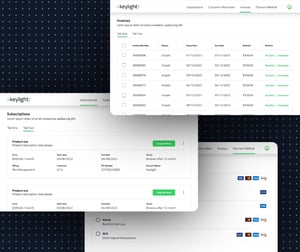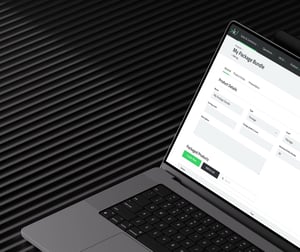Uncover insights end-to-end
Optimize your strategies in well-designed test environments, from first engagement to every subsequent customer touchpoint.
 Benefits
Benefits
Event-driven
test logic
Multi-Level A/B Tests is uniquely crafted by our mathematicians, allowing users to easily design, configure, and execute tests for understanding customer behaviors.
Uncover insights at every customer touchpoint
Conduct tests on landing pages, during upgrade journeys, in the customer portal, and beyond.
+
Minimize risks with precise test groups
Create contained environments easily and gain deeper insights into specific customer groups.
+
Explore from snapshots to business scenarios
Test UX/UI elements or extend to journey-based experiments to uncover strategies that boost engagement and revenue.
Capability overview
Test Levels
Experiment across various environment scales and refine elements with subtests and test items.
Application Level
Components
Order Journeys
Subtests

Test Groups
Precisely segment prospects and customers to minimize risks and enhance test validity.
Filters & Conditions
Split Weight
Smart Caching

Test Items & Rules
Create test elements from buttons, fonts, colors, themes, to a fully designed business scenario.
A/B Tests
Multivariate Tests
Scenario Tests
Logic Automation
Sophisticated experiments made simple
Test Levels
Select a testing environment
Choose the starting point of your test, and decide the scale of your experiment.
-
Application Level
Experiment at the application level with themes, components, and fonts.
-
Components
Experiment at the component level in the customer or partner portal.
-
Order Journeys
Experiment with shop & checkout, forms, or any other order steps.
-
Subtests
Create subtests at any level to fine-tune your experiment for different scenarios.
Test Groups
Segment prospects & customers
Define the test group and how keylight identifies them upon their return to the test environment.
-
Filters & Conditions
Use subscription activities and contract data to segment prospects and customers.
-
Split Weight
Adjust numbers to define how test groups are distributed among variants.
-
Smart Caching
Set test group caching preferences by browser, IP address, or user login.
Test Items & Rules
Define variants & conditional logic
Combine test levels and items to run tests from UI elements to strategic business scenarios.
-
A/B Tests
Compare two variants to identify the more effective option.
-
Multivariate Tests
Test multiple variants to see how elements interact and affect the customer behavior.
-
Scenario Tests
Combine test levels and subtests to evaluate comprehensive business scenarios.
-
Logic Automation
Manage test environments with rules that automate subtest adjustments or pauses.
The subscription business platform
that's ready for the future